Cisco NetFlow Collector Commands
The software will set up the NetFlow commands automatically on the device. Users can also manually change or add settings to adjust the behavior and performance of the device. The following table shows some of the NetFlow commands that are available. The Image below also shows the relationship between a flow in the network device and when NetFlow Collector data is sent back to LiveNX NetFlow. Additional information on NetFlow is available on the Cisco website.
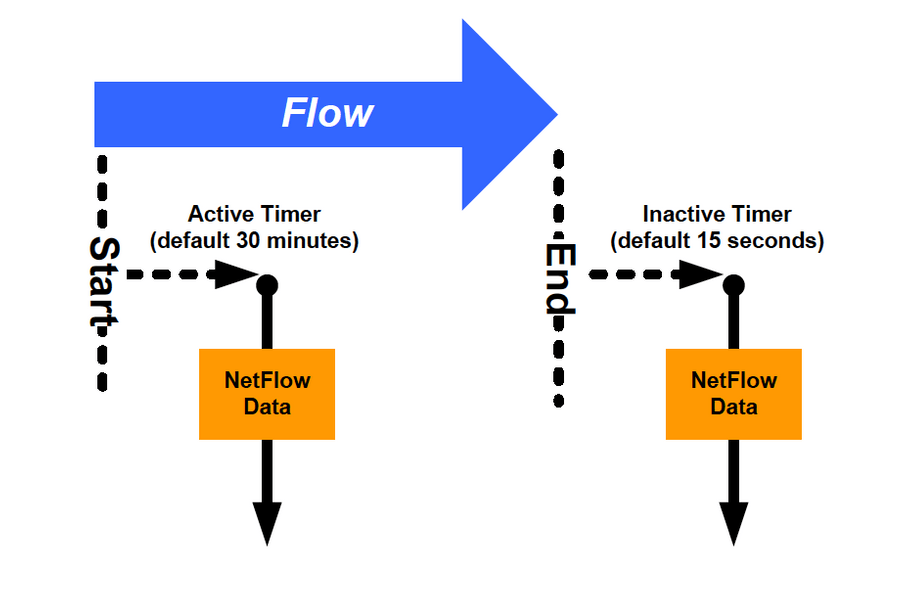
NOTE: Various timers and their effects as a new traffic flow starts and ends, traversing the network device. Based on a timer, the network device will forward a notification to the software, which will then display data on the screen.

NOTE: Some Cisco devices may not support egress export, and LiveNX will indicate the egress commands that failed. Unless the ingress commands also show up in the failed list, they will have been applied successfully. See http://www.cisco.com/go/fn for more information on supported platforms.