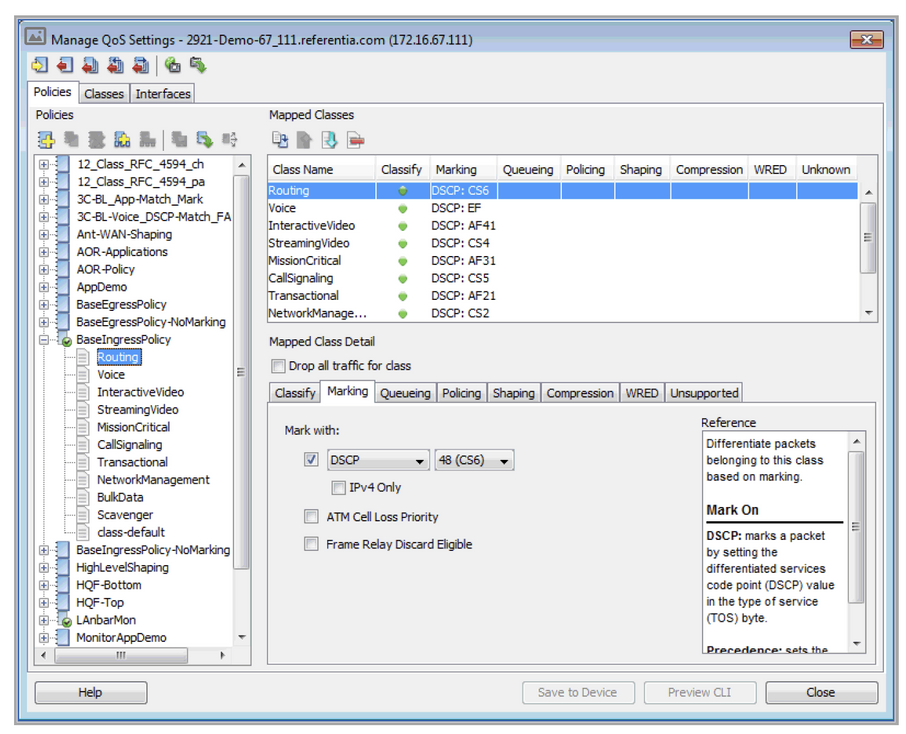QoS
About QoS
The LiveNX QoS user interface provides easy navigation and management of QoS policies at the system, device, and interface levels. This section describes the major screens, operations, and functionality of LiveNX QoS. The tree view on the left side of the screen displays the various devices and interfaces and allows quick navigation. The color indicator on the devices and interfaces changes to orange when congestion or drops are occurring, and to green if the device or interface is operational. A similar set of QoS features is available from the QoS menu.