User
Multi-tenant mode / Rights / User
Named users access the application using logins and passwords managed in LiveSP. Mandatory attributes are: login ID, first name, last name, email address and password.
Access the list of users by clicking on “Rights” and “User” in the multi-tenant main menu.
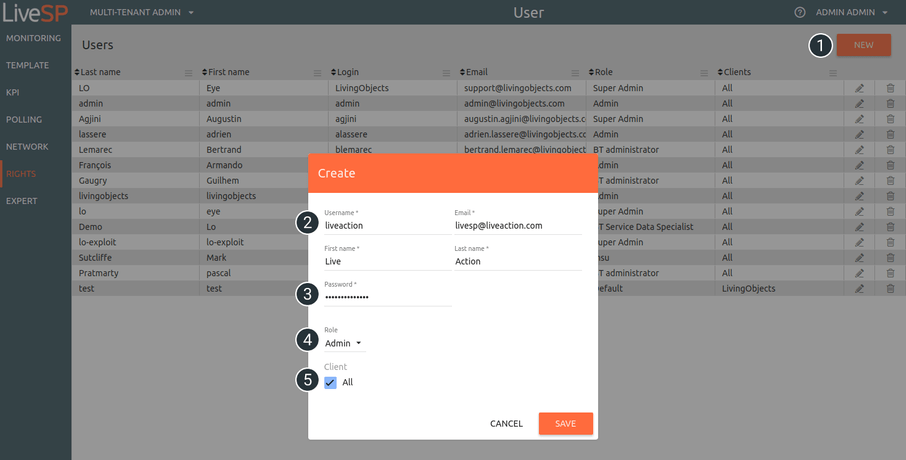
1. Create a new user by clicking “New” in the user library.
2. Fill in credentials for the user.
3. Fill in password for the user.
4. Grant the appropriate role.
5. Choose if the user will be able to access one or all of customers’ networks.