Configuring Filters for Roles
Filters can be configured to limit access to certain data in forensic searches in addition to global policies for each role.
NOTE: Any filters supplied when creating a forensic search will be ‘ANDed’ together with the role filter.
To configure filters for roles:
1. Click Configure Filter. The Configure Filter dialog appears.
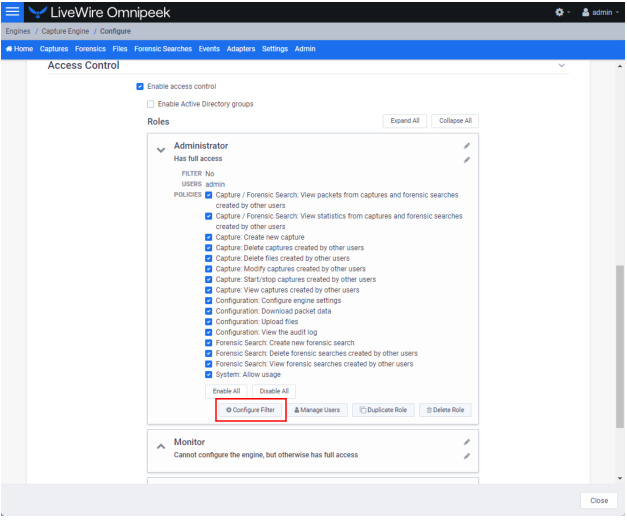
2. Configure the filter.
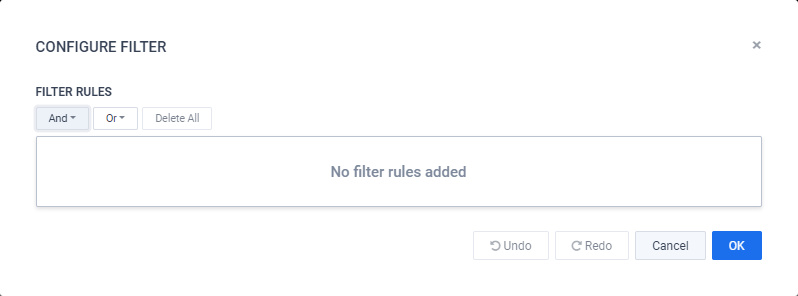
◦ And: Click to select the type of data to include in your And filter. You can further refine your filter by clicking the filter rule once it is added to the Filter Rules.
◦ Or: Click to select the type of data to include in your Or filter. You can further refine your filter by clicking the filter rule once it is added to the Filter Rules.
◦ Delete All: Click to delete all filter rules displayed in the Filter Rules.