Manage Groups for Roles
To manage the groups assigned to a role:
1. Click Manage Groups. The Add/Remove Groups dialog appears.
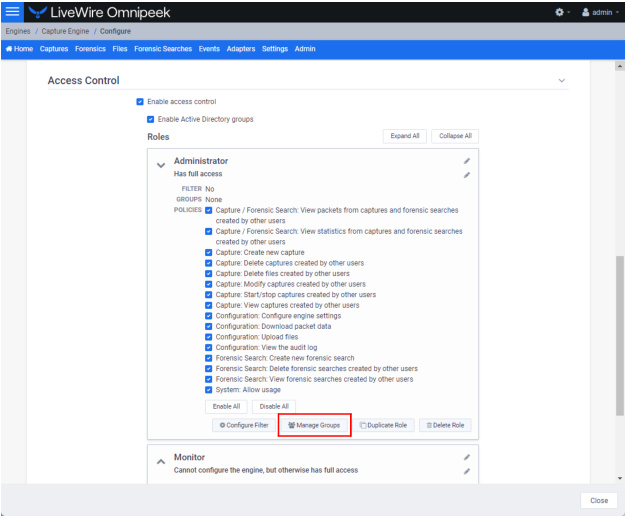
2. Configure the groups.
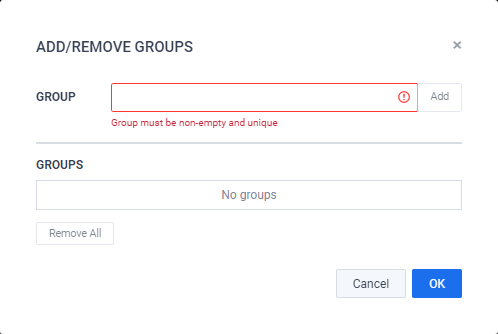
◦ Group: Type in a group name to be added to a role. Click Add to add a group to the Groups list.
◦ Groups: Displays the groups added to the role.
◦ Remove All: Click to remove all groups from the Groups list.