How to update Grid SSO Certificate
Updating the Grid SSO certificate is only required if you have enabled SAML single sign on. Additionally, this certificate needs to be updated only when it will be expiring which will depend on the certificate and the customer.
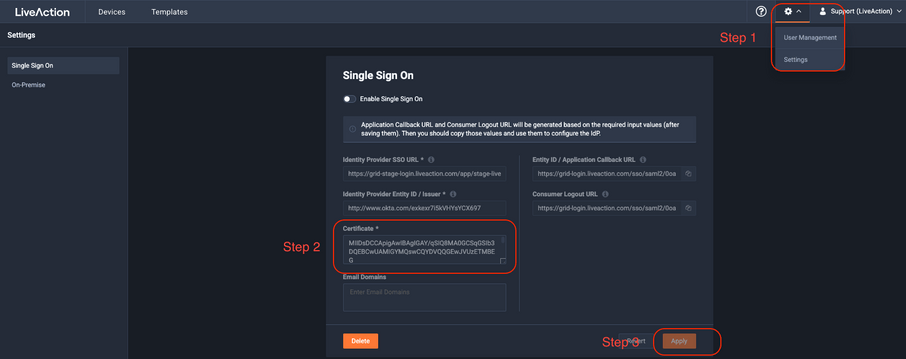
Steps to update the certificate:
1. Login to Grid.
2. Click Settings (the gear icon) left of your name (top right), and select Settings.
3. Update the certificate with the new one.
4. Click Apply