Enabling a filter
In addition to the filters that you create, the Omnipeek and the Capture Engines include numerous pre-defined filters. You can enable one or more filters when capturing or monitoring packets.
To enable filters when capturing packets:
4. Click the Filters view in a capture window.
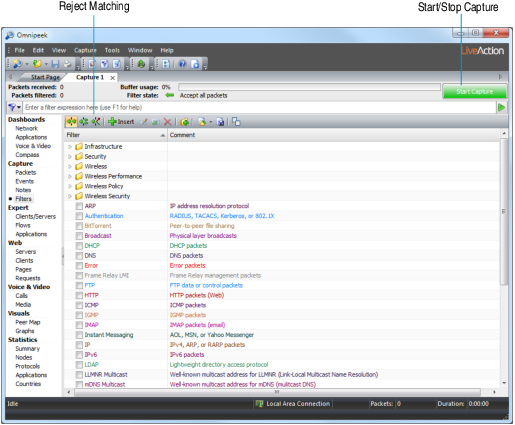
5. Select the filter or filters that you want to enable.
NOTE: For a Capture Engine, you will need to send your selections to the Capture Engine by clicking the bar below the toolbar icons labeled Click here to send changes.
6. Click to begin capturing packets. Any packets that match the filters that are enabled are placed into the capture buffer.
Alternately, you can choose to place the packets that do not match the filter in the capture buffer by clicking .