Media view
The Media view displays one row for each RTP media flow in a call. A voice call will usually have two media flows, one for each direction. Video calls will usually have four media flows: two voice and two video.
NOTE: For dynamic codecs, if Omnipeek does not have enough RTP packets to heuristically determine the codec type, the Codec column displays “undetermined.” If the Codec column displays a codec type plus the word “undetermined,” it means that Omnipeek did not have enough RTP packets to heuristically determine the codec, but was able to extract the codec type from the call’s signaling packets.
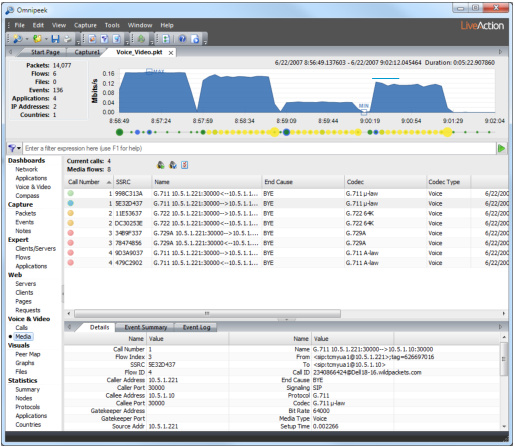
Right-click the column header to display additional view columns. SeeVoice & Video view columns and Voice & Video view columns for a complete list and description of the available columns, including those providing distinct voice and video quality scores.