Using the LiveAdmin utility
The LiveAdmin utility on LiveWire lets you view and configure a variety of settings from the LiveAdmin views in the left-hand navigation pane of the utility. To learn more about each of the LiveAdmin views, go to the appropriate section below:
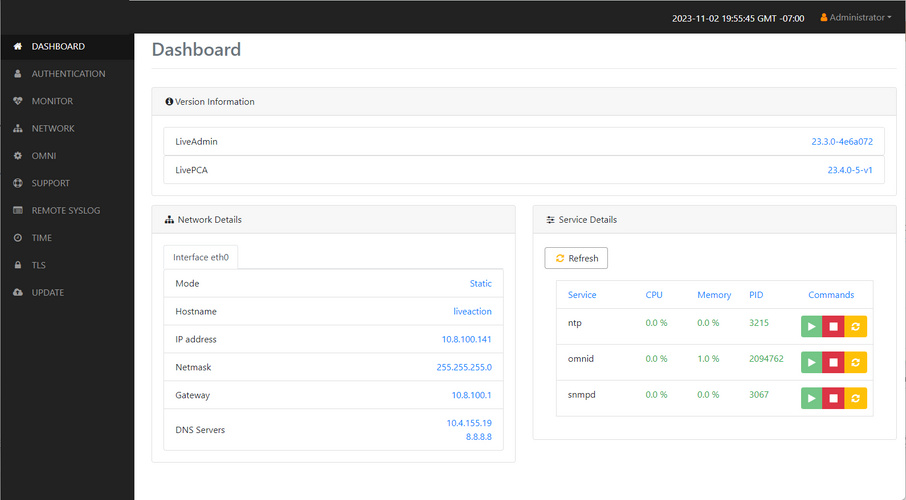
◦ Dashboard: The Dashboard view provides you with some very basic information about the system. See Dashboard.
◦ Authentication: The Authentication view lets you change the password for LiveWire. See Authentication.
◦ Network: The Network view lets you configure the primary network interfaces network settings and the hostname of the system. See Network.
◦ Omni: The Omni view lets you configure DMS (Device Management Server), Factory Reset, Backup, Restore, SFTP, and SNMP for the appliance. See Omni.
◦ Support: The Support view lets you download logs from the system that would be helpful in troubleshooting issues. See Support.
◦ Remote Syslog: The Remote Syslog view lets you configure a remote syslog server that receives all system logs. See Remote Syslog.
◦ TLS: The TLS view lets you change the self-signed certificates that LiveAdmin and Omnipeek use for HTTPS. See TLS.
◦ Update: The Update view lets you update the appliance using a software update package. See Update.
◦ Administrator: The Administrator context menu in the upper right lets you restart LiveWire, power off LiveWire or log out from the LiveAdmin utility. See Restart and power off.
IMPORTANT: LiveWire comes pre-configured to obtain its IP address via DHCP. The IP address is required to configure LiveWire, as described below.
NOTE: If an IP address is not assigned to LiveWire by the DHCP server within two minutes of being connected to the network, LiveWire defaults to a static address of 192.168.1.21.