Creating an Omnipeek capture window
Creating an Omnipeek capture window lets you capture traffic locally from a variety of adapter sources. For example, you can create a new capture window by starting a capture from a supported network adapter, by replaying an existing capture file, by aggregating traffic from multiple wired or wireless sources, and by streaming packets from Aruba and Cisco access points. See Configuring adapter options for more information.
To create an Omnipeek capture window:
1. To start a new capture, do one of the following:
• Click on the Start Page
• On the menu, click
The General options of the Omnipeek Capture Options dialog appears.
2. Configure the General options. Click on the dialog or see Configuring general options for more information.
3. Choose an adapter in the Adapter Options. Click on the dialog or see Configuring adapter options for more information.
NOTE: For a description of other configuration options, see Configuring capture options.
4. Click . A new Omnipeek capture window appears.
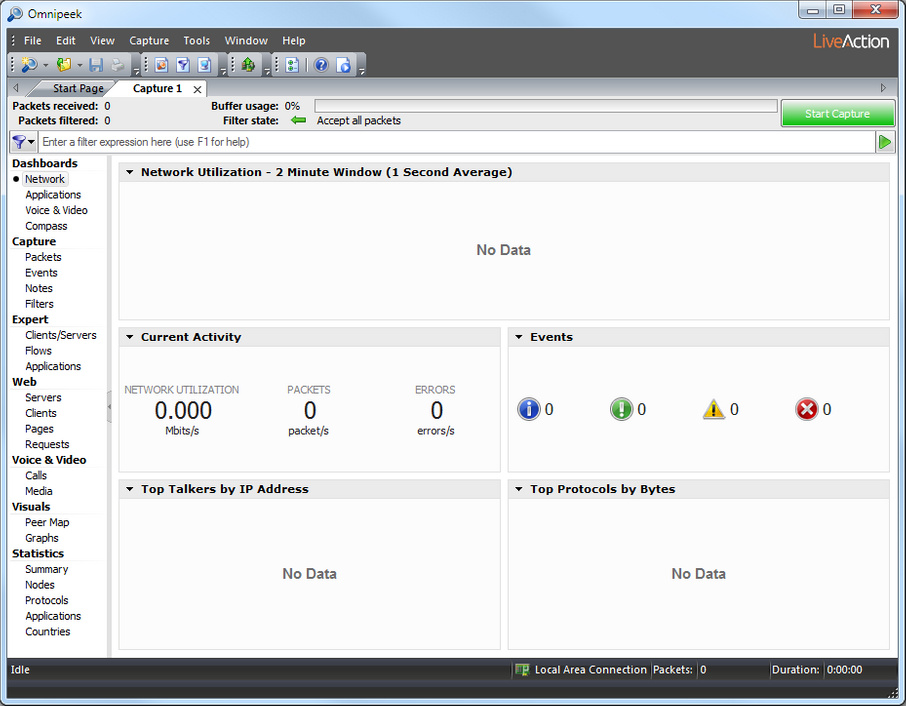
See Capture window views to learn more about the different views available from the navigation pane of every capture window.